Freelancing with AI – My Human Journey
I’ve been freelancing for a few years now, and during this time, a lot has changed. One of the biggest shifts I’ve seen is how artificial intelligence (AI) has become part of our daily workflow. From writing tools to design helpers, AI is everywhere now. But here’s the thing I didn’t just start using AI blindly.
In fact, I was very skeptical in the beginning. I didn’t want to lose the real voice that makes my work unique. I didn’t want to sound like a robot or copy-paste content. So I started slow. I tried using AI as a helper, not as the main creator.
This article is not theory. It’s based on what I actually do. It’s written in my own words, just like I’d explain it to you if we were sitting together over tea or coffee. No fancy talk, just real freelance life.
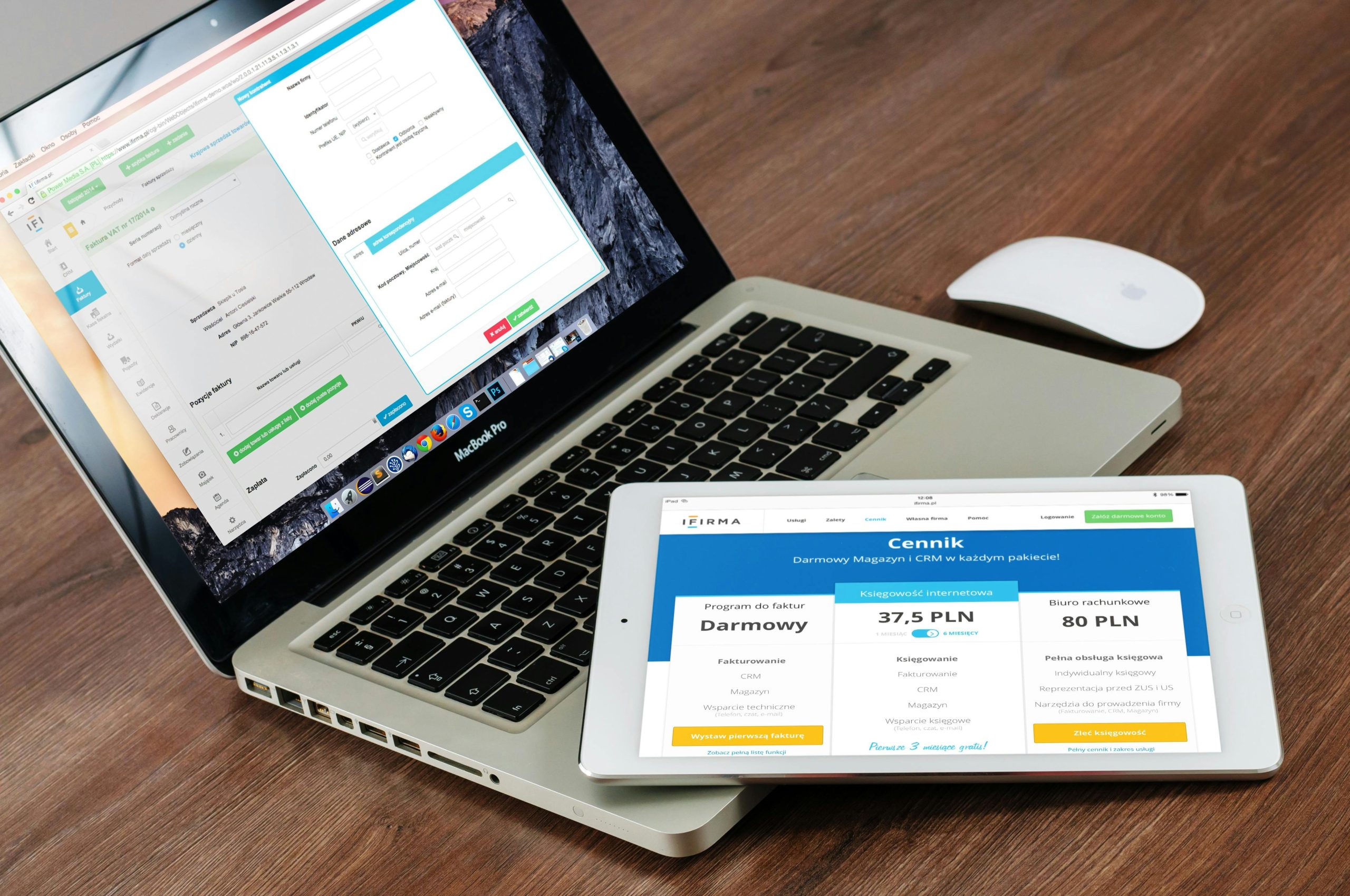
My First Encounter With AI Tools
I still remember the first time I used ChatGPT. It was 2023. Everyone was talking about how it could “write anything” in seconds. I gave it a try asked it to write a blog post. It gave me something in under a minute.
But here’s the truth. When I read the content, it felt flat. It didn’t have any soul. No personality. It was clean and grammatically fine, but it didn’t sound like me.
So I decided right there that I’d never just copy and paste AI content. If I was going to use it, I would use it like a rough sketch not the final product.
How I Actually Use AI in My Freelance Work
1. Brainstorming Ideas
Sometimes, I sit in front of the screen and feel stuck. Nothing comes to mind. That’s when AI helps me the most. I type in a topic and ask it for 5–10 ideas. Some are good, some are not. But at least it gets the creative spark going.
From those suggestions, I pick one and start shaping it into my own version. I might change the angle, add my experience, or combine two ideas into one. The key is, AI gives me a direction, but the driving is done by me.
2. Creating Outlines
Outlines are boring but necessary. AI helps me create a basic structure, which I can rearrange or rewrite as I go. For example, I might ask, “Give me a simple outline for a blog about remote work.” It gives me 4–5 headings, and then I decide which ones to keep or remove.
Once I like the flow, I close the AI tool and do all the writing myself.
3. Checking Grammar and Typos
I use Grammarly or Hemingway to clean up basic grammar. These tools highlight spelling mistakes, extra commas, or long sentences. They don’t change my style, they just fix the small stuff.
Still, I don’t blindly accept every suggestion. If a sentence sounds better my way, I keep it that way. These tools are helpers, not editors.
4. Organizing Tasks and Invoices
Freelancing means juggling many clients, deadlines, and payments. I use tools like Notion or Trello to plan my week. AI inside these apps helps with reminders or suggests which tasks should come first. For invoices, I use software that fills in details automatically, like client names and rates, but I always check everything manually.
This makes admin work smoother, but it’s still under my control.
5. Writing Emails Faster
Client emails can take time, especially when I need to explain something carefully. Sometimes, I ask AI to write a basic reply. Then I rewrite it in my tone adding context, softening the language, or making it sound more human.
AI gives me the structure, but the voice stays mine.
Also Read:Importance of SEO for Explosive Business Growth in 2025

What AI Does Not Do for Me
Let’s be clear AI doesn’t write my articles, create my designs, or talk to my clients. I do all of that myself. It doesn’t know my audience like I do. It doesn’t understand my tone. It can’t feel the mood of the project or the emotion behind the message.
It’s just a tool. Like a calculator or a notepad. Helpful, but not creative.
What Changed After Using AI
I started working more efficiently. I didn’t waste time staring at a blank page. I spent less time doing admin work. And most importantly, I had more energy left for the things that actually matter writing better stories, talking to clients, and improving my skills.
Clients noticed the difference too. They got faster replies, cleaner work, and better ideas. And because I was more organized, I could take on a few more projects without burning out.
One Real-Life Example
A few months ago, a client asked me to write 10 social media posts for a new product launch. I had a short deadline. I used AI to brainstorm different angles some about features, some about customer pain points, and some funny ideas.
I picked the best ones and rewrote every post in my own voice. I added emojis, local slang, and little jokes. The client loved it. They said, “This sounds just like something we’d say.” That’s when I knew I’d found the right balance.
Also Read:The True Scope of Graphic Design in the Real World

Warnings: What Not to Do
If you’re a freelancer thinking about using AI, keep these points in mind:
Never copy-paste AI content
It’s obvious, and clients can tell. Also, detectors are getting smarter.
Don’t trust AI for facts
Always double-check anything it says. Dates, names, stats verify them yourself.
Avoid overuse
If you rely too much on AI, your work will lose its voice. Use it for speed, not for substance.
Make it your own
Even if you use AI to get started, the final version should reflect your personality, experience, and style.
Advice for Beginners
If you’re just getting into freelancing or just starting to use AI, here’s my suggestion:
Start small. Try AI for outlines or grammar only.
Don’t worry if it feels awkward at first.
Keep writing like yourself. Don’t mimic the AI tone.
Think of AI as a second brain, not a ghostwriter.
The Future: AI and Freelancers Can Work Together
I don’t think AI will take our jobs. But I do believe freelancers who learn to work with AI will do better than those who ignore it. The future belongs to people who can combine technology with personality.
Clients still want human connection. They want real voices. They want people who understand their needs. AI can’t replace that.
Final Words
Using AI in freelancing doesn’t mean cheating. It means working smarter. But only if you know when to stop using it and when to start thinking for yourself.
My work still sounds like me because I care about the words I write. AI doesn’t have that feeling. You do.
If you remember that, you’ll always stay ahead with or without tools.
FAQs
Q1: Can I do freelancing with AI?
A:Yes, you can. AI can help you work faster by giving you ideas, helping with grammar, design, or organizing tasks, but the creativity and final touch should always come from you.
Q2: What is the $900,000 AI job?
A:It refers to high-paying roles like AI prompt engineers or machine learning experts hired by big tech companies. These jobs require advanced skills and can pay up to $900,000 a year.
Q3: Can I earn money with AI?
A:Yes, you can. You can use AI tools to speed up content writing, design, marketing, or even create your own digital products like eBooks or templates to sell online.
Q4: Will AI take over freelancing?
A:Not really. AI can do repetitive tasks, but it can’t replace human creativity, strategy, or emotional intelligence. Freelancers who learn to use AI as a tool will stay ahead.




