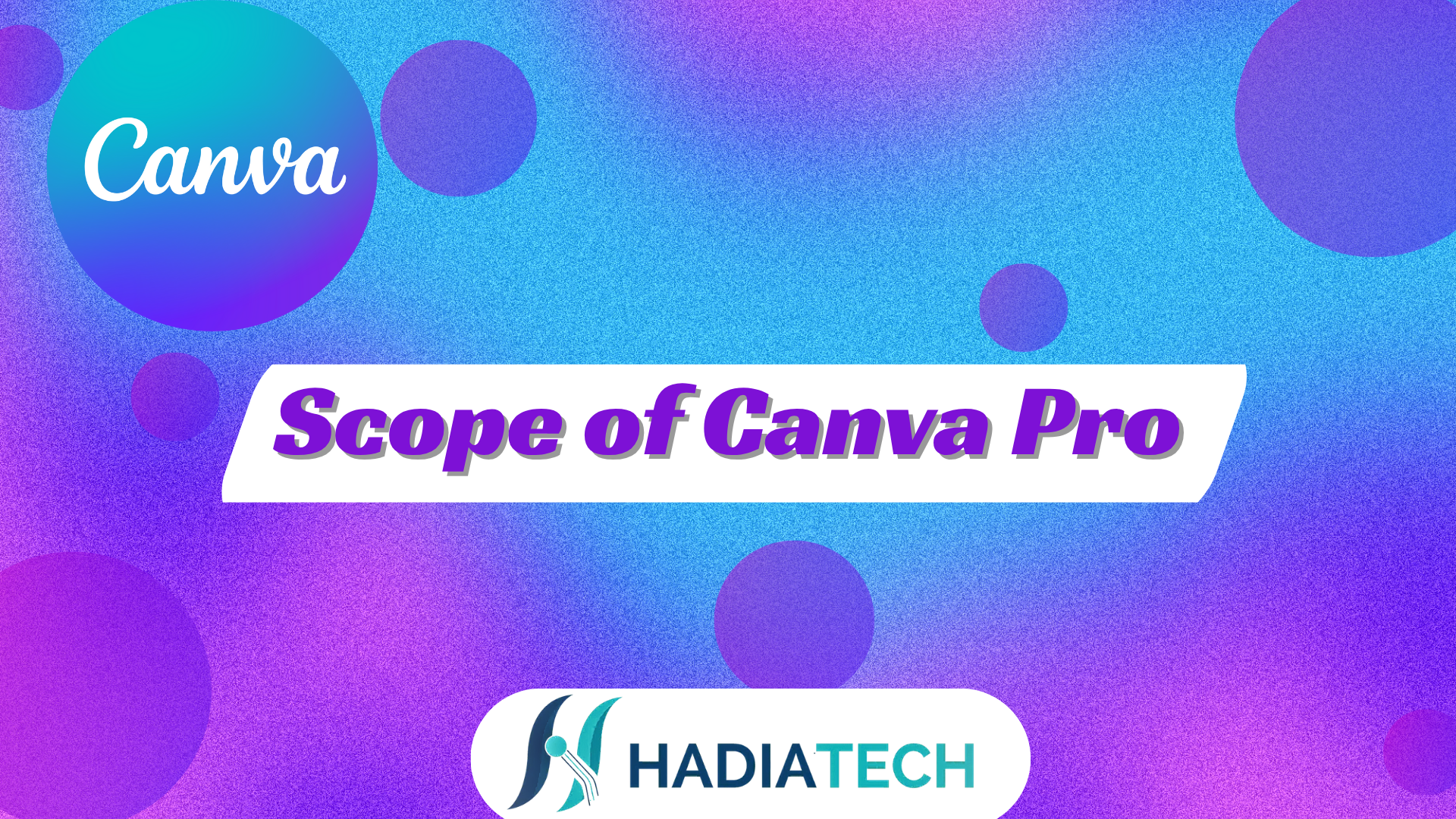The Real Scope of Canva Pro: Why It’s More Than Just a Fancy Design Tool
So, let’s get one thing straight right off the bat — Canva Pro is not just some flashy upgrade you get to feel fancier while making Instagram posts. It’s a powerhouse. A tool that, when you really get into it, kind of feels like having a whole design agency in your back pocket.
But yeah, I get it. If you’re anything like me, you’ve probably used the free version for ages, dragging and dropping stuff, resizing images like a boss, and occasionally getting annoyed when that tiny crown icon shows up and blocks the cool template you really wanted. We’ve all been there. But what if I told you that Canva Pro is way more than just removing that watermark or unlocking a few premium fonts?
Buckle up, friend. We’re diving deep into what Canva Pro can really do — and more importantly, why it actually matters to you, especially if you’re trying to get serious about your digital hustle, your side gig, or just your creative freedom in general.

Alright, So What’s Canva Pro Really?
Think of it this way. The free version of Canva is like a solid starter car. Gets you places, doesn’t complain too much, and you can definitely do a lot with it. But Canva Pro? That’s like someone handing you the keys to a sleek, fully-loaded ride with turbo — and telling you to go nuts on an open highway.
It’s not just about “more features.” It’s about more control, more speed, and way more flexibility. We’re talking:
-
Unlimited access to premium photos, videos, and audio
-
Magic Resize (yes, the kind of resizing where you don’t have to re-do your whole design for each platform)
-
Background remover (like, actually good background removal — not that janky stuff)
-
Brand kits (for when you want your stuff to look consistently pro)
-
Unlimited folders, cloud storage, and a whole bunch of collaboration tools
But again, I’m not just listing features here. Let’s talk real-world use. The scope of Canva Pro is in what it allows you to do. And the possibilities are kind of wild.
Freelancers, Content Creators, and Side Hustlers — You’re Gonna Love This
Let’s say you’re running a small Instagram page for your homemade candle business. Cute little soy things with dried lavender in them, right? You’re doing your best to post every few days, but you’re stuck because every new post takes hours. Trying to make it look good, find the right stock photo, resize for stories, blah blah blah. It’s draining.
Now imagine using Canva Pro’s content planner to batch schedule your posts, the background remover to clean up your product photos, and the Magic Resize tool to instantly switch from an IG post to a Pinterest pin to a Facebook ad without breaking a sweat.
Suddenly, you’re not stuck in the grind — you’re moving. You’re branding. You’re consistent. And honestly, you’re looking like a whole business, not just a hobbyist.
For Students and Job Seekers — It’s Lowkey a Secret Weapon
Okay Gen Z, listen up — especially if you’re in college or just entering the job market. Canva Pro isn’t just about making things look pretty. It’s about standing out in a world where everyone is applying for the same internship or remote job or freelance gig.
You can create:
-
Polished resumes that don’t look like every Microsoft Word template from 2006
-
Cover letters that actually match your resume and make you look organized
-
Personal portfolios that are legit enough to impress creative agencies
And you don’t need to know Photoshop. Or InDesign. You just need Canva Pro, some decent content, and the will to not blend in.

Social Media Managers and Digital Marketers — This Is the Toolkit
If you’re managing pages for brands — whether it’s your own or someone else’s — Canva Pro isn’t optional. It’s essential.
Batching content? Easy.
Creating branded templates so your client’s posts stay consistent? Check.
Collaborating with a virtual assistant or content writer in real-time? Yup.
You can even set up multiple brand kits if you’re juggling more than one brand. Colors, fonts, logos, saved templates — everything is at your fingertips. It cuts your work time in half, seriously.
And don’t get me started on the Content Planner. If you’re still bouncing between Canva, Trello, Buffer, and five other tools to plan and post, you’re wasting hours every week.
Designers Who Don’t Want to Overthink Design
Alright, here’s the part where some people raise an eyebrow. “But real designers use Adobe…”
Sure. Real designers also use Canva Pro. Because sometimes, the client needs a quick flyer. Or an Instagram carousel. Or a YouTube thumbnail. You’re not always building a 100-layer Photoshop file — sometimes, you just need to get a clean, fast, effective design out the door without waiting for your software to load and crash twice.
Canva Pro is fast. It’s user-friendly. It doesn’t compromise your eye for design — it empowers it. You don’t lose your edge by using an efficient tool. You sharpen it.
Also Read: Cracking the Code: Finding the Best SEO Service in Pakistan That Actually Works
Educators and Online Coaches — Don’t Sleep on It
Creating lesson slides, digital downloads, workbooks, social media promos, testimonials, email headers… Canva Pro is the all-in-one content studio you didn’t know you needed.
Especially if you’re selling anything online — courses, eBooks, templates, coaching calls — Canva Pro helps you build a brand identity, keep it tight, and pump out pro-level assets on the regular.
It’s not just a graphic design tool. It’s your digital classroom assistant. Your marketing manager. Your brand coach.
Okay, But Is It Worth the Monthly Fee?
Here’s where it gets real. Is Canva Pro worth paying for?
Let me flip the question — how much is your time worth?
Because if you’re spending hours trying to design stuff that Canva Pro could’ve helped you finish in 15 minutes, you’re not saving money with the free version. You’re burning your most valuable resource: time.
Also, let’s be honest, $10-$13/month is less than what most of us spend on coffee and snacks in a week. And this tool actually helps you grow a business, build a brand, and look like a pro while doing it.
So yeah. It’s worth it. Especially if you’re serious about your craft, your career, or just not wasting time fighting with design tools that weren’t made for speed and ease.
Final Thoughts — Canva Pro Isn’t Just a Tool. It’s a Game Plan.
The real scope of Canva Pro isn’t in its features — it’s in what it frees you to do.
It’s for:
-
The student turning in assignments that actually look like effort was made
-
The freelancer who needs to impress with every single piece of client content
-
The side hustler trying to look 10x bigger than they are
-
The agency worker who needs to keep 3 brands straight without going insane
-
The creator who’s just done being overwhelmed and wants to get stuff done, fast and beautifully
So next time you hesitate before hitting “Upgrade,” ask yourself this:
Are you trying to look professional, or are you ready to be professional?
Because the truth is — Canva Pro doesn’t just make you look better.
It helps you work smarter, move faster, and stand out louder in a world full of noise.
And that? That’s the real flex.
Also Read: Best SEO Agencies in Pakistan 2025 – Ultimate List
If you want to explore more powerful digital tools, or you’re looking to elevate your entire online presence (from websites to branding), you’re already in the right era. Just make sure you’re using the right tools — and using them fully.
Let Canva Pro be one of them.
FAQs
What is the main purpose of Canva?
Canva is a user-friendly graphic design platform that makes it easy for anyone to create professional-quality visuals without needing advanced design skills. Whether you’re putting together a social media post, a business presentation, a resume, or even a video, Canva provides drag-and-drop tools, customizable templates, and access to a huge library of fonts, images, icons, and more. The main goal? To simplify design for everyone — students, freelancers, marketers, educators, or small business owners. No need to wrestle with complicated software. Canva lets you design quickly, beautifully, and with confidence.
Can I earn money from Canva?
Absolutely. Canva isn’t just a tool for designing — it can become a full-on revenue stream. Here’s how people are making money with it:
-
Freelance Design Work: Use Canva to create social media graphics, flyers, logos, and presentations for clients on platforms like Fiverr or Upwork.
-
Selling Templates: Many creators design Canva templates (like Instagram post packs, planners, resume templates) and sell them on Etsy, Gumroad, or their own websites.
-
Social Media Management: If you manage content for brands, Canva helps you design consistent, on-brand visuals easily.
-
Content Creation: Bloggers, YouTubers, and coaches use Canva to create thumbnails, lead magnets, PDFs, and eBooks that they monetize through their platforms.
-
Affiliate Program: Canva has a partner program that allows creators to earn commission for every user they refer to Canva Pro.
So yes, you can absolutely turn Canva into a money-making machine if you play it smart.
What is a scope of work?
“Scope of work” is basically a document or outline that clearly defines what tasks will be done, how they’ll be done, and what the final deliverables will be. It’s like a game plan — setting the expectations between a client and service provider.
If you’re doing a freelance job, for example, your scope of work should include:
-
What you’re creating (e.g. 10 social media posts per month)
-
How long it will take
-
What’s included (and not included)
-
Timelines or deadlines
-
Payment terms
It protects both sides — you as the service provider know exactly what you’re responsible for, and your client knows what they’re paying for. No surprises, no last-minute add-ons (unless agreed upon), just clarity.
Who is Canva’s biggest competitor?
In the design world, Canva’s biggest competitor is Adobe Express (formerly Adobe Spark). Adobe’s tool is also aimed at non-designers and focuses on simple, template-based design creation, especially for web and social media.
Other competitors include:
-
Crello (now VistaCreate) – Similar drag-and-drop style platform with templates.
-
Figma – More geared towards UI/UX and professional-level design, but still seen as competition for certain use cases.
-
Piktochart – A tool more focused on infographics and presentations.
-
Snappa – Another simplified graphic design tool used for quick social content.
While Adobe Express may have the advantage of being part of the Adobe ecosystem, Canva wins in terms of simplicity, affordability, and the sheer size of its template and content library.
What are the 5 functions of Canva?
Canva’s core functions are built around making design fast, flexible, and easy. Here are five main things it’s commonly used for:
-
Graphic Design
Create logos, posters, business cards, social media posts, banners, and more — all with customizable templates. -
Content Creation for Social Media
Design Instagram stories, Facebook ads, YouTube thumbnails, and TikTok graphics that match your brand and stand out. -
Document Design
From presentations to resumes, pitch decks to reports — Canva lets you design and share professional documents with ease. -
Video and Animation Editing
You can make short videos, slideshows, and animated graphics with transitions, background music, and text overlays — right from your browser. -
Collaboration and Branding
Canva allows teams to collaborate in real-time, build brand kits (colors, fonts, logos), and maintain consistency across all content types.
Together, these functions cover pretty much everything a modern creator or small business would need to visually communicate their message.
Who is the CEO of Canva?
The CEO and co-founder of Canva is Melanie Perkins. She started the company in Australia alongside co-founders Cliff Obrecht and Cameron Adams. Melanie’s story is actually pretty inspiring — she came up with the idea when she was teaching design software at university and noticed how hard and clunky traditional design tools were. Instead of just accepting it, she built something better.
Under her leadership, Canva has grown from a small startup into a globally recognized brand used by over 100 million users. And the coolest part? She’s one of the youngest female CEOs of a tech unicorn, and she’s done it all while keeping the mission of accessibility and creativity at the core of Canva.